
One question I get a lot on workshops is how to backup your images. A simple question, but it gets confusing when there are so many suggestions on what is the right method. I’ll tell you how we back up over a half million digital images and all our office files…and I promise to keep it simple!
First, a few clarifications. We back up two things in the office; images, and operating systems (and associated files/apps). We subscribe to the 3-2-1 backup strategy. This principle says you have 3 forms of backup, 2 which are local but on different media, and one copy offsite.
Images: to back up our images, we use G Technology G Drives drives onsite and BackBlaze for offsite storage. Our four disk 24TB G Drive Shuttle is configured to Raid 5. This means that if one drive fails the other drives will still have all the data. You loose 25% of your total drive space when configured to RAID 5, but the data striping across all disks provides redundancy if one disk fails. Think of this drive as multiple disks…already you are backed up if one drive fails. We take this a step further…we have a second G Drive that mirrors the first one, so basically two systems of RAID 5 disk storage for all our images onsite. The second RAID drive is stored offsite and is updated once a month…ie we add new images to this drive from the last month of shooting. If our house burned down tomorrow, we would lose one G Drive with all our images…but still have another one nearby but offsite. The offsite drive might be missing a few files, but not much. And let’s not forget we also have our files offsite on third party servers.
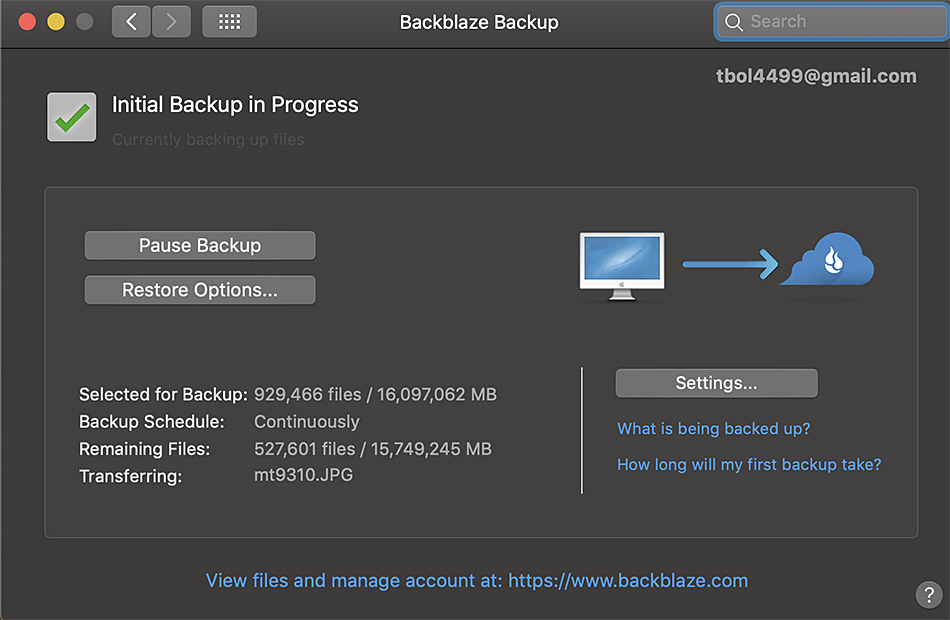
Backblaze is an offsite backup storage service. You install the software, pay $50 for a year for unlimited amounts of data, and you are ready to go. Anytime you are working on your computer Backblaze is backing up any new files. If you loose all your data, you can restore your files from the Backblaze servers. If you have a lot of data, your first backup could take weeks or months. And you can access your data anywhere you have internet. But Backblaze does not backup operating systems.
To backup our operating systems, we use Apple Time Machine. Time Machine software will automatically back up your desktop and applications, you just need to tell it where to backup the information. If your computer crashes, you simply restore your computer using Time Machine and the backup disk. Your operating system and programs should be restored as before. Currently we use Time Capsule, basically an airport wifi system that has a hard drive built into it. Time Machine backs up to this drive.
A few other thoughts. Everyone will have a different comfort level with their backup redundancy. And there are many options and variations in the 3-2-1 backup strategy. In the end you need to decide what is best for you. Consider the ‘what if’ scenarios for your situation. But also consider how many people you know who have had a hard drive crash or lost some images. I know if our computer crashes or drive fails, we have our bases covered.