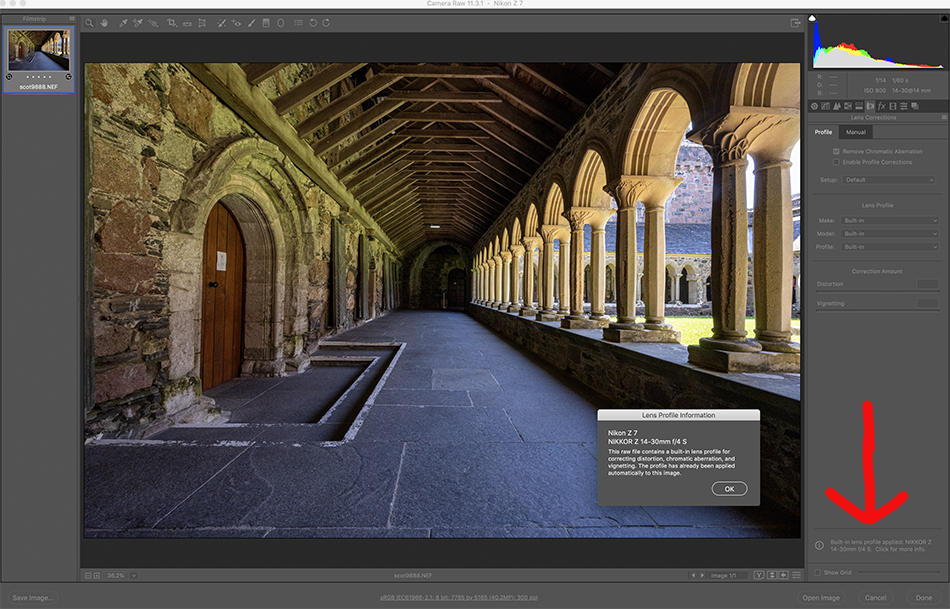
If you have been using a Z camera and photographing RAW (NEF) files, you might notice something a little different when you open the files in LR or PS. The profiles are already embedded into the files. This means the profile will automatically fix vignetting, distortion and chromatic aberration with this particular lens. Rather than look for the profile and check the box manually in Adobe ACR, it is already done for you.
Take a look at the photo at top. This is a screenshot when I open a Z7 file using the 14-30mm F4. The red arrow points to the box letting you know the profile is automatically applied, and the small box tells you what the profile corrects (click on the ‘I’ button to open this box). Now if you wanted to strip out this profile you could…you would have to convert to DNG and strip out the metadata. But I have been happy with the profiles Nikon has applied and it speeds up my workflow. Lots to learn with the new Z cameras…