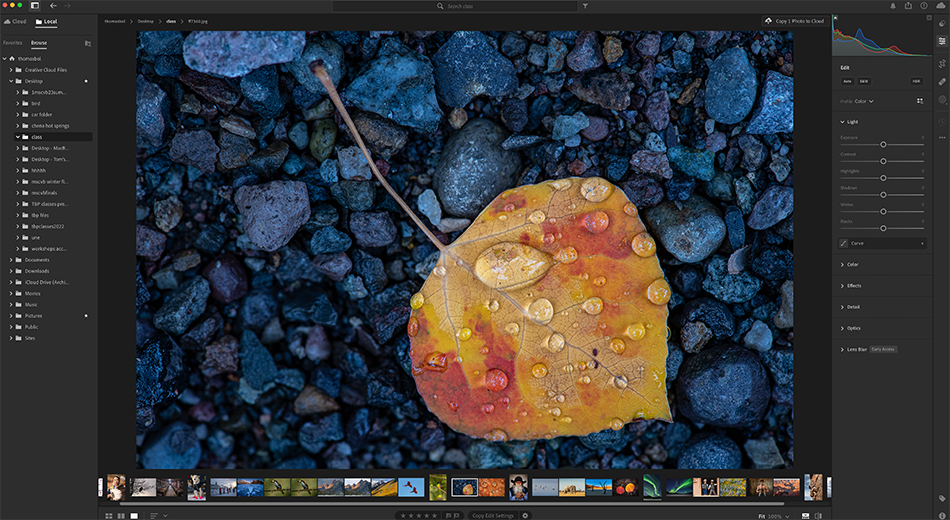
The new version for Lightroom (mobile version) has really added some great new features, but hands down the best one is the ability to browse and edit files on a local hard drive without having to import the files into Lightroom. There are two buttons in the upper left corner of Lightroom, one says ‘Cloud’ and the other says ‘Local”. Click on the ‘Local’ button and navigate to the hard drive you want to cull/edit. If you plug in your flash card to your computer, you can easily browse and work on images on the flashcard without having to download them. This is very similar to what I use Photo Mechanic for in the field. I browse my images on my flashcard, download a few to my desktop, and start working on them in Photoshop…I am not importing images into any program…simply browsing and working on images in Photoshop (and saving edited images to my computer).
There is a lot of conversation right now on how the new Lightroom might replace the old desktop classic version. But there are some key things that Lightroom Classic does that Lightroom doesn’t. There is no database file when using Lightroom. What this means is there are no virtual copies, no keyword search of every image in your database, no GPS map feature. In addition, there is no Slideshow, Print, Book or Map module in the new version of Lightroom. You can search by keyword through a folder of images in Lightroom ‘Local’, just not your database Lcat file.
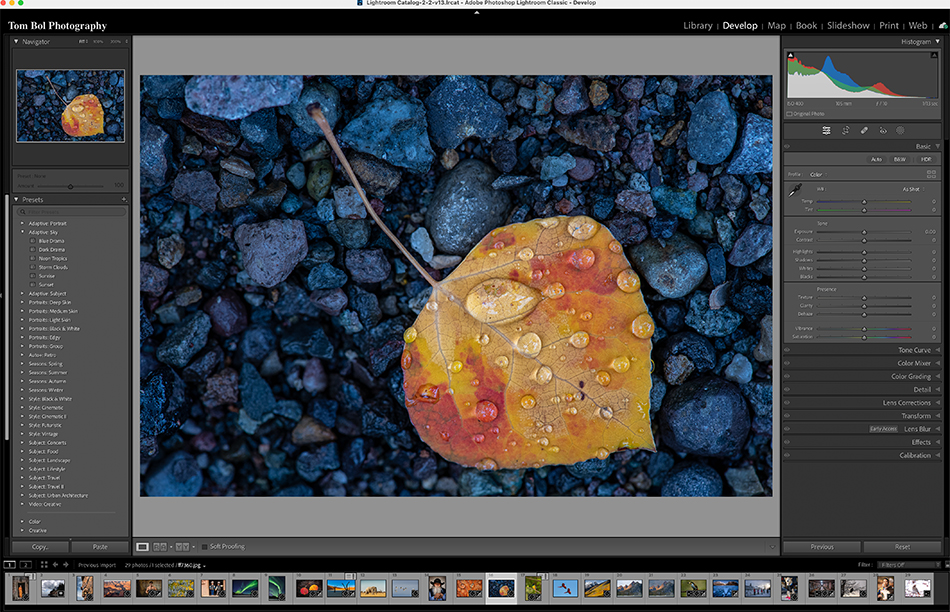
What is the same for the most part is the grid view and develop module on both versions. So the big question is would you give up all that database information and metadata and start using Lightroom and foregoing Lightroom Classic entirely? One solution I see is using Lightroom and working on my images using the ‘Local’ feature to browse my flash card while I am on a trip. And once back in the office I could download all my images to Lightroom Classic and continue to add to my database and keyword searching. Maybe using both versions is the right answer. I was never a fan of trying to merge Lcat files to save the work I did on the road in Lightroom CC and then adding to my main computer Lightroom CC version when I got home.
One thing to note is when you use the ‘local’ hard drive option the previews take a lot of time to generate (LR is making smart previews). If you are shooting high volume like on an Africa trip, you might be culling 5,000 images a day or more. Lightroom would be very slow to use with the amount of time needed to generate previews. If speed isn’t an issue, then using LR as a culling browser without download would work fine.
At this point in my workflow I have over 1,000,000 images in one Lcat file in my desktop Lightroom Classic. I dutifully come home after each assignment or workshop and download images into Classic for the sole purpose of having a searchable database of images. But I see that changing soon in the future. To be honest, I can easily find an image in my G-Drive using a simple folder directory I have used for years. My workflow basically uses Photo Mechanic to cull, keyword and caption my images, and for any editing I go straight into Photoshop and save a copy when I’m done. I don’t need Lightroom in my workflow at all if I choose this route.
Workflow will be different for everyone depending on shooting volume, speed, backup…take what works from other photographer workflows and create your own efficient workflow. The new Lightroom is fantastic…I never liked being forced to upload my images in Classic to edit them. Perhaps using both versions will work best in your workflow…If you are an Adobe subscriber, you can get Lightroom for free, just download (or update) it today.