
This summer we had an amazing assignment photographing hummingbirds for Nikon, and later we did two workshops in the same area. Cree and I love bird photography, and hummingbirds are just amazing! We took a creative approach to our hummingbird photographs. We used 5-6 speed lights and white backgrounds for many images, and styled different flowers and backgrounds for the images. In post production in photoshop we noticed some of the white backgrounds weren’t uniformly white. All we needed to do was select the background, and increase exposure. But how to select the background?
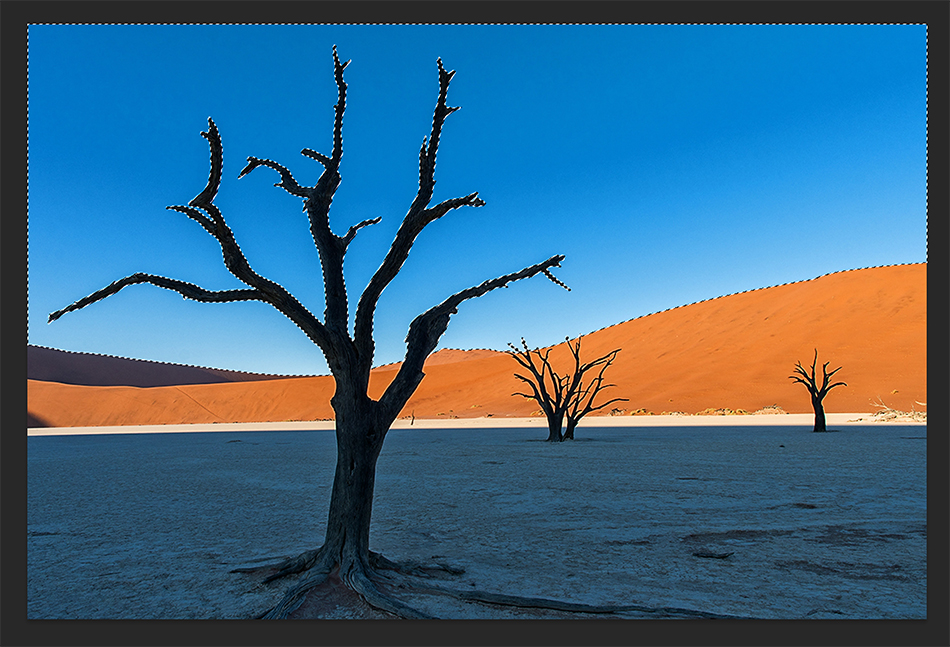
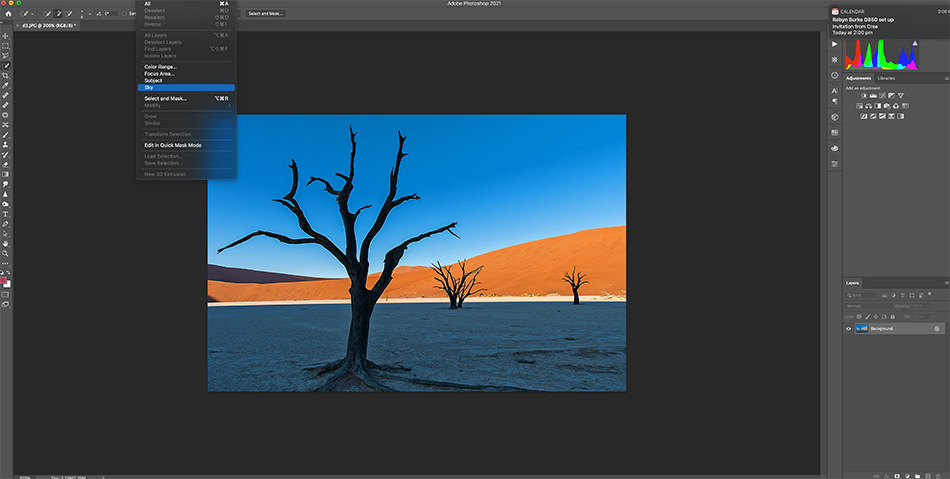
Last year when Replace Sky came out in Photoshop the internet was abuzz with the wow factor. It was pretty cool stuff. But honestly I rarely swap out a sky. But I do select skies all the time to make adjustments. When Sky Replacement came out Adobe also added Select Sky (see image above). Now this was a feature I could really use. Have you tried it?
Select Sky does just that. It selects the sky area in an image, and lets you do adjustments specific to that area. Add some vibrance, saturation, change the exposure…it is very easy to do.

If needed, you can Select and Mask and further refine the selection. I have found Select Sky works really well. But on softer horizon lines you may need to adjust the selection a little, and feather it out to avoid halo borders. Take a look at the Select option in the menu. You can also try out Select Subject which can work well selecting a subject in the image.

Madera Canyon, AZ
If you are interested in hummingbird photography, and bird photography in general, we just added two new trips to Ecuador in 2023. We are staying at some of the best birding lodges in South America…you will be surrounded by birds all day at feeders. And we will be using speed lights and backgrounds to create some stunning hummingbird photos. Have a great weekend, and get outside to photograph some fall colors!