
As I mentioned in my last post, I shot my entire trip to France in BW. I set my Picture Mode to monochrome so all my camera previews were BW in the field, but when I opened the same RAW files in Photoshop they were in color. When shooting in RAW with monochrome selected you still get the color information/file when you open them up (at least with Nikon cameras). So the next step is converting them to BW.

There are numerous ways to convert to BW. First, there are some great apps like Nik, Topaz and Exposure that all have numerous black and white conversions, along with tools to further refine the image. But Adobe has also been updating what it offers for BW conversions. Working in ACR or Lightroom you have a few choices. First, you could choose a Preset for your BW conversion. Presets move sliders to give you different effects, and there are lots of choices. But I like to keep my sliders zeroed out so I have more control to adjust my BW image.

I convert my images using the profile selections located next to white balance (the small four squares). I roll over the profiles and see which one best suits the image I am converting. Once I find one I like I choose that and go back to the main developing sliders. Often processing is similar as to color, although you may add more contrast, texture and clarity that you would in color. And certain colors like blue in skies you may completely change.
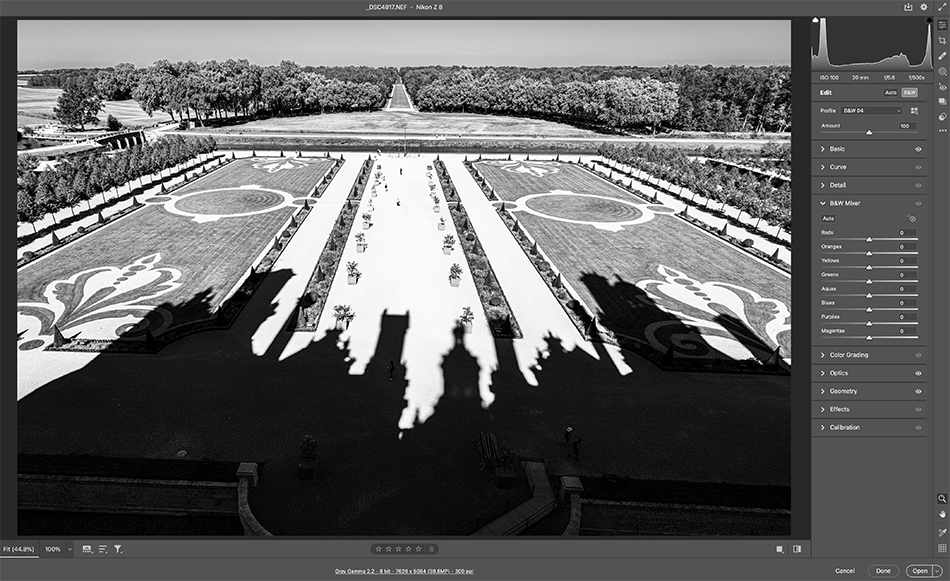
You will notice you now have a BW Mixer tab (instead of HSL). Open this panel to refine BW color channel adjustments. Also, don’t forget you can use the targeted adjustment tool to pick a certain tone to increase or decrease the value. How you choose to treat your image is another topic worth discussion. Normally you want true black and white to anchor the image tonality scale, but your midtones can vary. Some high contrast images have minimal middle tones, while others have the entire grayscale. The middle tones will allow you to gradually set the mood, while strong BW values create drama. Process you BW based on what shapes, textures and contrast you want.
If you do use third party apps make sure to check the quality of your image if you plan to make large prints. One advantage working in ACR and LR is the image quality stays very high with BW conversions. Another interesting exercise is to process your favorite BW image a variety of ways…see which one really communicates what you want in the image.